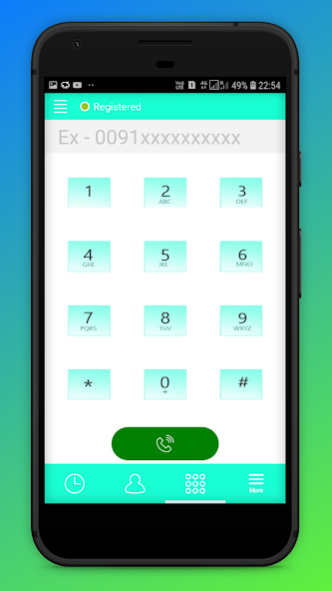Midwaytel 1.6.1
Continue to app
Free Version
Publisher Description
Midwaytel Twin Mobile Dialer – One App for Both Access Number and WiFi, 3G ,4G Service Users.
Midwaytel Twin Mobile Dialer is the latest contribution of Midwaytel to put an innovative step forward to strengthen the smart calling technology. This next generation Soft phone dialer comes with dual functionality of Access Number dialing and internet dialing. Our robust and sophisticated twin dialer is equipped with advanced cutting-edge features, which are best suited for service providers to offer simplified and user-friendly calling facilities to their customers.
Sophisticated and Superior Features of Midwaytel Twin Mobile Dialer-
• Designed to provide mobile friendly calling experiences
• One platform for internet dialing and without internet dialing
• Direct integration with mobile address book.
• Supports all the latest versions of Android, OS
• No hassle of remembering Access Number, PIN Number & Destination Number
• Use while in roaming without any extra fee or charges
• Online account access
• Register more than one number
• Simultaneous calling access
• App to App unlimited free calls
About Midwaytel
Midwaytel is a free app for Android published in the Telephony list of apps, part of Communications.
The company that develops Midwaytel is Midwaytel. The latest version released by its developer is 1.6.1.
To install Midwaytel on your Android device, just click the green Continue To App button above to start the installation process. The app is listed on our website since 2020-10-14 and was downloaded 49 times. We have already checked if the download link is safe, however for your own protection we recommend that you scan the downloaded app with your antivirus. Your antivirus may detect the Midwaytel as malware as malware if the download link to com.midwaytel is broken.
How to install Midwaytel on your Android device:
- Click on the Continue To App button on our website. This will redirect you to Google Play.
- Once the Midwaytel is shown in the Google Play listing of your Android device, you can start its download and installation. Tap on the Install button located below the search bar and to the right of the app icon.
- A pop-up window with the permissions required by Midwaytel will be shown. Click on Accept to continue the process.
- Midwaytel will be downloaded onto your device, displaying a progress. Once the download completes, the installation will start and you'll get a notification after the installation is finished.